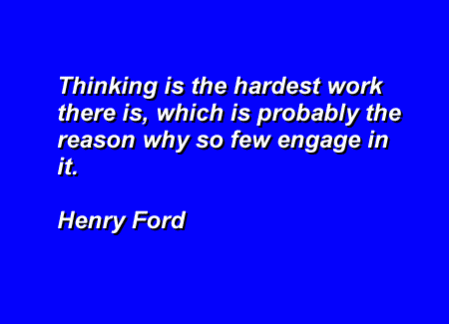My Screen Saver 2.03
Free Trial Version
Publisher Description
Have you ever wanted to design your very own, personalized Windows screen saver? Now you can build one, adding your favorite graphic images, words of wisdom or business promotional notices.
My Screen Saver allows you to:
Display a sequence of your own favorite graphic images. Supports BMP, JPG and GIF formats. Create your own personal slide show. Create a screen saver that includes pictures of family members, sports stars, and movie stars.
Scroll custom messages from right to left across your screen.
Display left or center justified messages on your screen every 10-30 seconds.
Password protect your computer (keeps your computer secure while you are away from your PC).
My Screen Saver will surely attract a passerby's attention. This would make a great tool to use on a spare PC on a showroom floor, or at a sales counter, where you can create your own eye-catching sales pitches and "infomercials". Announce your weekly specials via your custom screen saver! Example: "This week only... A free box of diskettes with every software order!" Such "commercial" messages and "sale notices" will definitely get the message across to your customers without the usual annoying and noisy salesmen.
About My Screen Saver
My Screen Saver is a free trial software published in the Screen Savers: Other list of programs, part of Desktop.
This Screen Savers: Other program is available in English. It was last updated on 27 March, 2024. My Screen Saver is compatible with the following operating systems: Windows.
The company that develops My Screen Saver is PC Shareware, Inc.. The latest version released by its developer is 2.03. This version was rated by 8 users of our site and has an average rating of 2.6.
The download we have available for My Screen Saver has a file size of 1.05 MB. Just click the green Download button above to start the downloading process. The program is listed on our website since 2004-06-28 and was downloaded 397 times. We have already checked if the download link is safe, however for your own protection we recommend that you scan the downloaded software with your antivirus. Your antivirus may detect the My Screen Saver as malware if the download link is broken.
How to install My Screen Saver on your Windows device:
- Click on the Download button on our website. This will start the download from the website of the developer.
- Once the My Screen Saver is downloaded click on it to start the setup process (assuming you are on a desktop computer).
- When the installation is finished you should be able to see and run the program.